How to Change Yahoo Mail Password
Do you have Yahoo Mail Account and wondering how you can change or reset your yahoo account in the event of forgetting the authentication right of login or access your mail? Don’t be discouraged or disheartened, having a yahoo account gives you the opportunity to use your phone number, email, or authentication app as a means to reset or change the password of your yahoo account effortlessly. Yahoo Mail is a free web and cloud-based email solution for email management that allows you to stay connected with friends and family.
This guide will help you to reset or change your yahoo mail password if you have forgotten the password in the event of login into your account. So here is the step-by-step on how to change your Yahoo Mail Password and How to reset your Yahoo Mail Account Password.
How to Change Yahoo Mail Password
1. Launch any Internet web browser
2. In the Address Bar input Yahoo.com
3. Sign in with “Username”
4. Under Sign In Popup Window Click on “Forgot password ?”

5. Select from the Option if you have enabled 2 Step Verification both Phone number or email

6. After Selecting from the option a verification code will be sent for you to change the password.
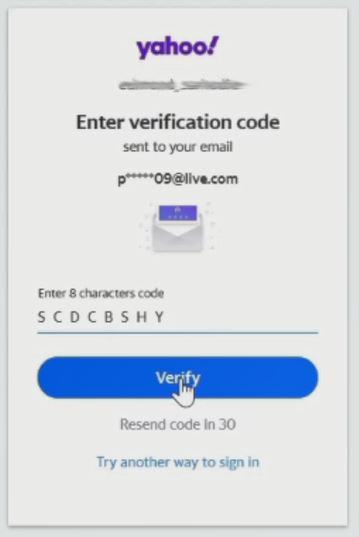
7. After Verify the code, you then have the option to reset your yahoo mail account password

8. Click on Continue, and now the old password will change to the new password.
9. Now you can access the yahoo mail portal with the new password

Watch the Video
How to Reset your Yahoo Mail Password
1. Launch any Internet web browser
2. Input Yahoo.com in the Browser URL
3. Sign in with “Username and Password ”
4. Under the Sign In Popup Window Click on “Forgot password ?”

5. Select from the Option if you have enabled 2 Step Verification both Phone number or email,Note (If not Select Change password Next to continue)

6. After Selecting the option a verification code will be sent for you to verify to change the password.
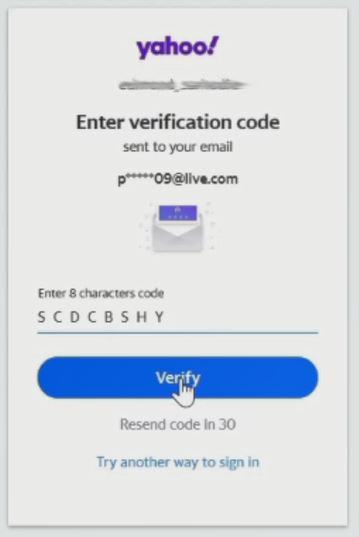
7. After Verify the code, you then have the option to reset your yahoo mail account password

8. Click on Continue, now the old password will change to the new password.
9. Now you can access the yahoo mail portal with the new password you inputted

Watch the Video
Again Add a Phone Number, Email, and Authenticator as an alternative means to Reset or Change the Account Password I recommend you read on How you Add a phone Number as Recovery on your Yahoo Mail Account , How you Add E-Mail as Recovery on Yahoo Mail Account and How you can Use the Authentication App to enable to factor and Reset your Password Yahoo Account.
Conclusion
Now, I hope you must have an idea of How to Change or Reset your Yahoo Mail Account. And you’re ready to use reset Account in the event of forgetting your password. Ask your questions in the comments below. Try to follow us on Facebook, Instagram , and Twitter. Also if the post has helped you Kindly subscribe to our YouTube channel to continue learning.
More Video on Yahoomail Account

