How to Backup Database in PhpMyAdmin on localhost
Backup of the Database helps in recovering the data when accidentally deleting the database table from phpMyAdmin.
This article will show you How to safely Backup the Database in phpMyAdmin on your Local Machine, How to Delete the Database in phpMyAdmin on localhost, and How to restore a MySQL database using Bitnami WAMP Stack. If you are not abreast with the procedure make sure to read and get started.
How do I backup a database in phpMyAdmin?
1. Click on the Start button Scroll through “Window Apps” and find “Bitnami WAMP stack Manager Tool

2. Click open “phpMyAdmin”

3, Type the “username” and “password” on phpMyAdmin

4 . After open phpMyAdmin Select the “Database”, You Went to Export, Click on export to Backup the Database

How to Delete Database in phpMyAdmin on localhost
1. Click on Start search for “Bitnami Wamp Stack App” then click “Wamp Stack management tools”

2. Click open “phpMyAdmin”

3. Click on “phpMyAdmin dashboard”

4. When login Select the “database” and delete by “Click Drop”
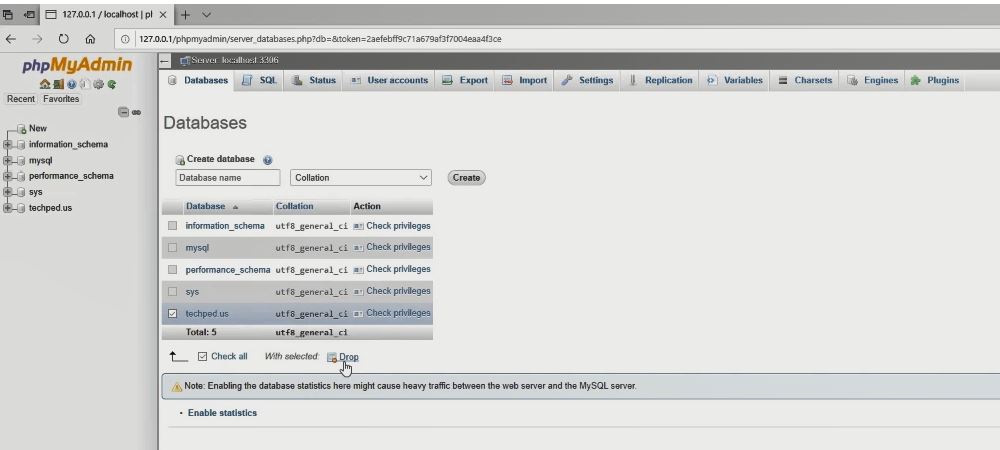
5. Click “OK” to confirm the delete database.

How do I restore a MySQL database?
1. Download and Install Bitnami Wampstack
2. Click on start search “Bitinami Wampstack Manager Tool”

3. Click open “phpMyAdmin” and type the username and password login to the dashboard

4. After selecting the “Database” created and clicking on “import” click browse, to select DB to Restored from the computer.

Conclusion
Now, you must have an idea on How to Backup Database in PhpMyAdmin on localhost, Ask your questions in the comments below. Try to follow us on Facebook, Instagram , and Twitter. Also if the post has helped you Kindly subscribe to our YouTube channel to continue learning.
More Video

