Description
In today’s digital age, managing a growing collection of photos and videos can quickly become overwhelming. Google Photos offers a smart, cloud-based solution that makes it easy to store, organize, edit, and share your memories—all in one place. Whether you’re a casual user aiming to tidy up your photo library or a professional seeking powerful editing and backup features, this book provides everything you need to become a Google Photos expert.
What You’ll Learn:
- Getting Started with Google Photos – Learn how to set up your account, navigate the interface, and upload or sync your media seamlessly. Discover the best settings to optimize storage and ensure your memories are always backed up.
- Organizing Like a Pro – Say goodbye to cluttered galleries! Master the art of creating albums, adding tags, using AI-powered search features, and archiving unnecessary files while keeping your favorite moments easily accessible.
- Editing and Enhancing Your Photos – Turn ordinary shots into stunning images with Google Photos’ built-in editing tools. Learn how to crop, adjust lighting, apply filters, and even restore old or damaged photos with AI-powered enhancements.
- Smart Sharing and Collaboration – Easily share your albums and media with friends and family. Explore partner sharing, collaborative albums, and privacy settings to keep your photos secure while making sharing a breeze.
- Managing Storage and Backups – Understand Google’s storage plans, manage your free and paid storage, and learn tips to maximize space. Also, find out how to download, export, and transfer photos efficiently.
- Google Photos Across Devices – Whether you use an Android, iPhone, or desktop, discover how Google Photos integrates with various platforms, including Google Drive and third-party applications, for seamless access and syncing.
- Troubleshooting and FAQs – Solve common issues like missing photos, backup errors, and syncing problems. Learn how to recover deleted images and ensure your photo library stays safe and organized.
With step-by-step instructions, expert tips, and real-life examples, Mastering Google Photos: Organize, Edit, and Share Like a Pro is the only book you need to take full control of your digital photo collection. Whether you’re a beginner or a seasoned user, this guide will empower you to make the most of Google Photos effortlessly.

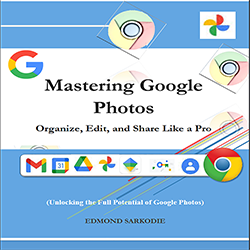

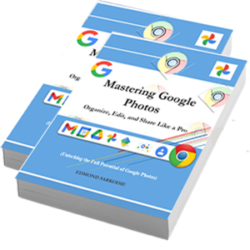
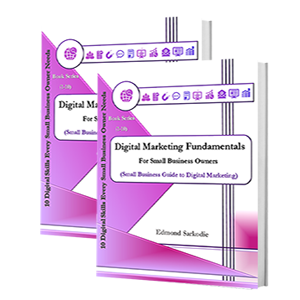
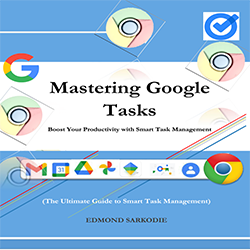


Reviews
There are no reviews yet.