Description
This book covers everything from basic setup and navigation to advanced features, making it the perfect resource for individuals, students, business professionals, and teams looking to enhance their productivity through cloud storage. Whether you are new to Google Drive or want to optimize your workflow, this book provides step-by-step instructions, expert tips, and real-world use cases.
What You’ll Learn
✅ All-in-One Resource – From storing and organizing files to advanced collaboration tools and security settings, every essential aspect of Google Drive is covered.
✅ Maximize Your Productivity – Learn how to streamline workflows, manage projects efficiently, and connect Google Drive with Gmail, Google Keep, and other apps for seamless integration.
✅ Security Made Simple – Protect your data with proven strategies, including Two-Factor Authentication, access controls, and easy recovery methods for deleted files.
✅ For Personal & Professional Use – Whether you’re organizing personal documents or collaborating with a business team, this guide offers practical strategies to boost efficiency and stay in control.
Who Needs This Book?
This book is essential for:
✔ Beginners – Learn how to create a Google account, navigate Google Drive, and store files securely.
✔ Students & Educators – Organize assignments, collaborate on documents, and access files from anywhere.
✔ Freelancers & Entrepreneurs – Manage projects, share files with clients, and integrate with other Google services.
✔ Business Professionals & Teams – Work efficiently with real-time collaboration, file versioning, and advanced sharing controls.
✔ IT Administrators – Learn security best practices, data recovery, and team

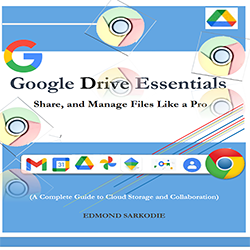
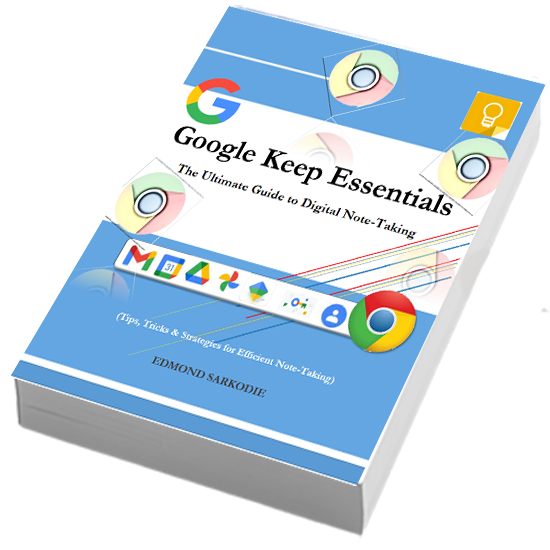


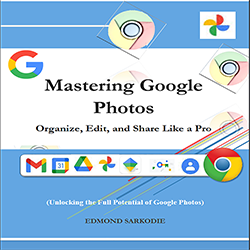

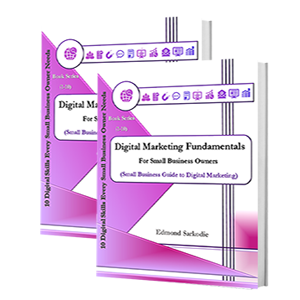
Reviews
There are no reviews yet.